Need to know whether it should be "weather" or "whether"? "Effect" or "affect"? Right click on a word and point your mouse at Synonyms from the menu that appears. You will see a list of words that should give you a good idea of the definition without having to use the Research pane.
Neat!
Search This Blog
Sunday, December 12, 2010
Thursday, December 9, 2010
Quickly copy a formula in Excel
You probably already know that you can copy a formula down or across by "dragging" the small plus sign (fill handle) in the bottom right corner of a cell, which is especially useful when working with formulas. If the data covers more than just a few cells, this can be tedious. Instead, double click on the fill handle.
Wow - that was fast!
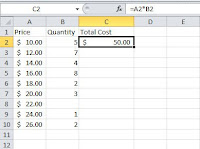
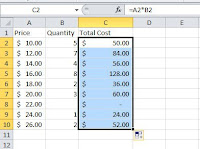
Wow - that was fast!
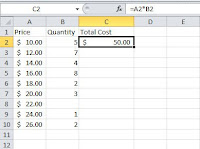
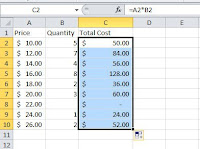
Wednesday, December 8, 2010
Keyboard shortcut for Save As....
Did you know that the F12 key on your keyboard will open the Save As dialog box in almost any application? Much quicker than hunting for the menu option!
Wow, that was fast!
Wow, that was fast!
Tuesday, December 7, 2010
Word: Get rid of the extra space!
Want to get rid of that pesky extra space once and for all that is included with "normal" text in a Word 2007 or 2010 document?
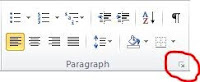

- Click the dialog box launcher in the Paragraph group (that is the little arrow in the bottom right corner of the group on the ribbon) on the Home tab of Word. This will open the dialog box with all your paragraph options. If necessary, choose the tab at the top of the dialog box for Indents and Spacing.
- Set the Spacing settings to 0 pt Before and After, and the Line spacing to Single.
- Now click the Set As Default button along the bottom of the dialog box. A confirmation dialog box will appear asking if you want to set the default; be sure to choose the option for "all documents based on the Normal template."
- Click OK, then close the Paragraph dialog box.
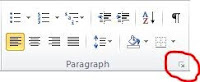

Subscribe to:
Comments (Atom)
